A while back I posted some C# code which would find out if someone is locking an Excel workbook and identify who they are. At the time I didn’t post a VBA equivalent because I had linked to a VBA solution on StackOverflow. Well, I recently needed to do it in VBA and I found that the answer on SO didn’t work on directories on unmapped drives. Not wanting to let you down, here’s a working solution which has been adapted from a Microsoft Support article:
Option Explicit
'adapted from https://support.microsoft.com/en-us/kb/218965
'requires a reference to Microsoft Scripting Runtime (scrrun.dll)
Private Const mlngERROR_INSUFFICIENT_BUFFER As Long = 122&
#If Win64 Then
'https://msdn.microsoft.com/en-us/library/windows/desktop/aa446639(v=vs.85).aspx
Private Declare PtrSafe Function GetFileSecurity Lib "advapi32.dll" Alias "GetFileSecurityA" ( _
ByVal lpFileName As String, _
ByVal RequestedInformation As Long, _
ByRef pSecurityDescriptor As Byte, _
ByVal nLength As Long, _
ByRef lpnLengthNeeded As Long _
) As Long
'https://msdn.microsoft.com/en-us/library/windows/desktop/aa446651(v=vs.85).aspx
Private Declare PtrSafe Function GetSecurityDescriptorOwner Lib "advapi32.dll" ( _
ByRef pSecurityDescriptor As Any, _
ByRef pOwner As LongPtr, _
ByRef lpbOwnerDefaulted As LongPtr) As Long
'https://msdn.microsoft.com/en-gb/library/windows/desktop/aa379166(v=vs.85).aspx
Private Declare PtrSafe Function LookupAccountSid Lib "advapi32.dll" Alias "LookupAccountSidA" ( _
ByVal lpSystemName As String, _
ByVal Sid As LongPtr, _
ByVal name As String, _
ByRef cbName As Long, _
ByVal ReferencedDomainName As String, _
ByRef cbReferencedDomainName As Long, _
ByRef peUse As LongPtr) As Long
#Else
Private Declare Function GetFileSecurity Lib "advapi32.dll" Alias "GetFileSecurityA" ( _
ByVal lpFileName As String, _
ByVal RequestedInformation As Long, _
ByRef pSecurityDescriptor As Byte, _
ByVal nLength As Long, _
ByRef lpnLengthNeeded As Long _
) As Long
Private Declare Function GetSecurityDescriptorOwner Lib "advapi32.dll" ( _
ByRef pSecurityDescriptor As Any, _
ByRef pOwner As Long, _
ByRef lpbOwnerDefaulted As Long) As Long
Private Declare Function LookupAccountSid Lib "advapi32.dll" Alias "LookupAccountSidA" ( _
ByVal lpSystemName As String, _
ByVal Sid As Long, _
ByVal name As String, _
ByRef cbName As Long, _
ByVal ReferencedDomainName As String, _
ByRef cbReferencedDomainName As Long, _
ByRef peUse As Long) As Long
#End If
Public Function GetWorkbookWriteOwner(ByRef strWorkbookFullName As String) As String
'requires reference to Microsoft Scripting Runtime
Dim fso As Scripting.FileSystemObject
Dim strFileName As String
Dim strFolderPath As String
Dim strTempFilePath As String
Set fso = CreateObject("Scripting.FileSystemObject")
'check if a system temp file with a ~$ prefix exists in the same folder
strFileName = fso.GetFileName(strWorkbookFullName)
strFolderPath = fso.GetParentFolderName(strWorkbookFullName)
strTempFilePath = fso.BuildPath(strFolderPath, "~$" & strFileName)
'if it exists then the file is locked with write access
'we can retrieve the creator of the temp file to determine who has
'the write access
If fso.FileExists(strTempFilePath) Then
GetWorkbookWriteOwner = GetFileOwner(strTempFilePath)
Else
GetWorkbookWriteOwner = vbNullString
End If
End Function
Private Function GetFileOwner(ByRef strFullFileName As String) As String
Dim lngResult As Long
Dim bytarrSecDesc() As Byte 'Buffer for Security Descriptor
#If Win64 Then
Dim lngOwnerSid As LongPtr 'Pointer to the owner's security identifier (SID)
#Else
Dim lngOwnerSid As Long
#End If
Dim strDomainName As String
Dim strOwnerName As String
'get the file owner's security information
lngResult = GetFileOwnerSecurityInfo(strFullFileName, bytarrSecDesc)
'0 indicates failure
If lngResult = 0 Then
MsgBox CStr(Err.LastDllError)
Else
' get the owner's SID
lngResult = GetSecurityDescriptorOwner(bytarrSecDesc(0), lngOwnerSid, 0&)
'0 indicates failure
If lngResult = 0 Then
MsgBox CStr(Err.LastDllError)
Else
'get the owner's 1st domain and account name
lngResult = GetAccountNameFromSID(lngOwnerSid, strDomainName, strOwnerName)
'0 indicates failure
If lngResult = 0 Then
MsgBox CStr(Err.LastDllError)
Else
If LenB(strOwnerName) = 0 Then
GetFileOwner = "unknown"
Else
GetFileOwner = strDomainName & "\" & strOwnerName
End If
End If
End If
End If
End Function
Private Function GetFileOwnerSecurityInfo( _
ByRef strFullFileName As String, _
ByRef bytarrSecDesc() As Byte) As Long
'SECURITY_INFORMATION:
'https://msdn.microsoft.com/en-us/library/windows/desktop/aa379573(v=vs.85).aspx
Const lngOWNER_SECURITY_INFORMATION As Long = &H1
Dim lngResult As Long ' API call result
Dim lngSizeSID As Long ' Buffer size to store Owner's SID
' get the size of the
' buffer required for the Security Descriptor.
lngResult = GetFileSecurity( _
strFullFileName, _
lngOWNER_SECURITY_INFORMATION, _
0, _
0&, _
lngSizeSID)
'0 indicates failure
If lngResult = 0 And Err.LastDllError <> mlngERROR_INSUFFICIENT_BUFFER Then
MsgBox CStr(Err.LastDllError)
Else
' Create a buffer of the required size and call again
ReDim bytarrSecDesc(0 To lngSizeSID - 1) As Byte
' The calling process must have READ_CONTROL rights to retrieve the owner
GetFileOwnerSecurityInfo = GetFileSecurity( _
strFullFileName, _
lngOWNER_SECURITY_INFORMATION, _
bytarrSecDesc(0), _
lngSizeSID, _
lngSizeSID)
End If
End Function
#If Win64 Then
Private Function GetAccountNameFromSID(ByVal lngOwner As LongPtr, ByRef strDomainName As String, ByRef strOwnerName As String) As Long
#Else
Private Function GetAccountNameFromSID(ByVal lngOwner As Long, ByRef strDomainName As String, ByRef strOwnerName As String) As Long
#End If
Dim lngResult As Long ' API call result
Dim lngDomainLength As Long ' Required length for the domain name
Dim lngOwnerLength As Long ' Required length for the owner name
' Pointer to a SID_NAME_USE value which indicates the type of account
'https://msdn.microsoft.com/en-gb/library/windows/desktop/aa379601(v=vs.85).aspx
#If Win64 Then
Dim lngUse As LongPtr
#Else
Dim lngUse As Long
#End If
' Call LookupAccountSid twice:
' the first time
' to obtain the required size of the owner and domain names.
lngResult = LookupAccountSid( _
vbNullString, _
lngOwner, _
strOwnerName, _
lngOwnerLength, _
strDomainName, _
lngDomainLength, _
lngUse)
'0 indicates failure
If lngResult = 0 And Err.LastDllError <> mlngERROR_INSUFFICIENT_BUFFER Then
MsgBox CStr(Err.LastDllError)
Else
'both the account and domain are null terminated strings
'so allocate 1 byte less to avoid the appended null character.
strOwnerName = Space$(lngOwnerLength - 1)
strDomainName = Space$(lngDomainLength - 1)
GetAccountNameFromSID = LookupAccountSid( _
vbNullString, _
lngOwner, _
strOwnerName, _
lngOwnerLength, _
strDomainName, _
lngDomainLength, _
lngUse)
End If
End Function
To use it just call the GetWorkbookWriteOwner() procedure and pass in the full name of the workbook:
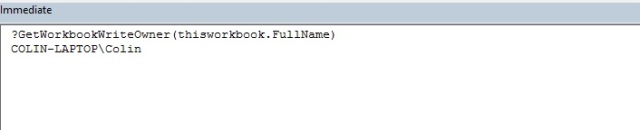


Thanks for sharing
LikeLiked by 1 person
Pingback: #Excel Super Links #85 – shared by David Hager | Excel For You
Pingback: #Excel Super Links #153 | Excel For You